myQ Connected Garage – In-Garage Delivery Is Your Personal Santa’s Helper This Holiday Season…
It’s called myQ technology. Smart garage technology that works exclusively with Key by Amazon to let Prime members enjoy free in-garage delivery.
But I call it “Santa’s Helper.”

*This content was sponsored by Chamberlain Group Inc. and their myQ smart garage hub product. Post contains affiliate links. All opinions are honest & my own. Please read our full disclosure policy here.*
More on that in a second, but first some facts.
The Skinny on myQ & Amazon In-Garage Delivery:
What:
- Key by Amazon in-garage delivery is a new service from Amazon.
- Prime members with a myQ-connected garage can link their myQ account with the Amazon Key App for free in-garage delivery.
- Great for keeping packages safe from going missing and inclement weather.
Who:
- Key by Amazon in-garage delivery works exclusively with Chamberlain Group’s myQ smart garage technology.
- Chamberlain Group (CGI) has been in the garage door opener business for over 40 years.
- You may have one of their Chamberlain or LiftMaster brand openers in your home right now.
Why:
- As online shopping has fast become our primary method of shopping, a majority of homeowners now take measures to ensure the safety of packages delivered to their homes.
- Those measures often include staying home from work or other activities, canceling plans, or having the package delivered to a friend or relative in order to avoid the possibility of arriving at home only to find a package has gone missing.
- With the myQ App, you’ll always know whether your garage door is open or closed, and have the ability to control it from your smartphone anywhere, any time.
How:
- Not myQ-connected? You can purchase the myQ Smart Garage Hub that allows you to add connectivity to your existing garage door opener.
- The device works with all major brands of openers. You can check to see if yours is compatible here.
- Or you can purchase a new Chamberlain of LiftMaster brand garage opener with myQ technology, some people already have these! Check to see if your opener has a WiFi and myQ logo on it. If it does, then you are ready to go!
Where:
- You can purchase a myQ Smart Garage Hub for a special price of $29.98 (regularly $49.99) on amazon.com
- To make sure Amazon’s in garage delivery is available in your area, you can check here
- To specify where in your garage you want your package(s) to be left, you can place delivery instructions for the driver in the Amazon Key App
myQ – AKA Santa’s Helper
Why is it that I call this little gem “Santa’s helper?”

Here’s the deal. Santa? He’s a busy, busy man. And the reality is that just as the rest of us seem to get busier and busier as the years go by, Santa is the same.
So Santa has been pleased as punch with the advent of online shopping and home delivery services. In the recent past, Santa has been sending presents here AHEAD of the holidays.
Spoiler Alert: Santa’s An Amazon Prime Member, Too
Yep. Santa uses Amazon. He’s a Prime member. And me? I’m just one of Santa’s humble little elves doing what I can to keep the spirit of Christmas alive and well.
And that’s where myQ comes into play.

In years past, I’d sometimes have to hurry home ahead of the school bus and shuttle packages to all my little hiding spots quicker than a six-year-old sneaking down the stairs at midnight on Christmas Eve.
I’d be sweating like a swine by the time the kids walked through the door. And when they’d say, “Mommy, what did you do today?” I’d borrow one of their tricks and reply with a simple, “Nothing much.”
No more sweating holiday surprises getting ruined, Mama…
With an easy-breezy mouse click on the delivery options screen on good ‘ol Amazon, I can now select “in-garage delivery” for all the things that Santa sends our way.

And THEN, I add delivery instructions…

for the trusty Amazon driver to tell him exactly where to leave my packages.
In the lead up to the holidays, I’m finding this new service VERY useful for keeping my elfy secrets very safe.
Amazon Drivers Are Santa’s Elves, too!
I can tell the driver to stash my goods in a spot the kids won’t guess. I know! Amazing. Or as Run-DMC would say, “tricky, tricky, tricky.”
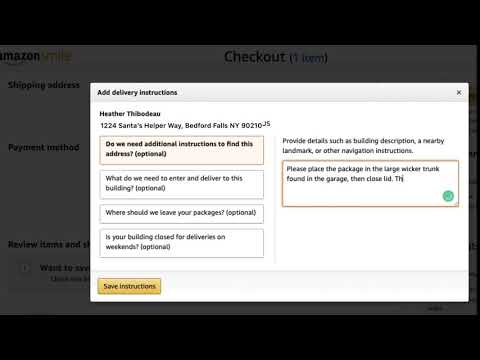
Once I’ve told the folks at Amazon where to deliver the goods, I just have to sit back, relax and let Amazon and our myQ-connected garage door opener do the rest.
When a delivery is made, this is what shows up on my iPhone…

What’s awesome is that if I’m not home right when things are delivered, I don’t have to worry anymore about them disappearing before I get home.
Or getting snowy or wet.
Once the coast is clear, I grab the goods from the secret spot in the garage and turn on elf mode.
After Your Amazon Key In-Garage Delivery? It’s Elf Mode Time…
You know how that goes. As Santa’s helper that could mean assembling, making sure the appropriate batteries are on hand, wrapping, and of course, hiding the stash till the big night.
Although, sometimes North Pole deliveries are just TOO exciting to be kept secret until December 25. ESPECIALLY when the special delivery is none other than ⤵️

The man, the myth, the legend himself! Jolly old St. Nick.

So if Santa tends to send lots and lots of things to your house before the holidays, too, then you may want to get your garage myQ-connected for Key by Amazon in-garage delivery so you can start getting your own Prime orders delivered right inside your garage.
And if you want to learn more about getting your garage myQ-connected, then check out info from myQ here, or in this blog post we wrote about the quick and honestly very easy setup…even if you’re not a “techy” person.
Happy holiday shopping fellow elves!!
Pin this post for later! And if you decide to try a myQ-connected garage door opener or the Smart Garage Hub, leave a comment (or better yet, a photo) on the pin! That helps others know whether they want to try one, too!

Pssst…before you go, I sure would love to hang out with you again really soon!! Sign up now and gain instant access to our DIY resource library full of DIY guides, tips, tricks & cheat sheets. And it’s all FREE. Click the image below to get started…



Leave a Reply